Create Virtual Environment
➜ ~ virtualenv ~/Environments/env_oscar
Activate Virtual Environment
➜ ~ source ~/Environments/env_oscar/bin/activate
Install Following
pip install django-oscar==1.2.2
pip install pycountry==1.20
pip install django-compressor==2.0
pip install ipython
Create Project
(env_oscar) ➜ ~ django-admin.py startproject frobshop
(env_oscar) ➜ ~ cd Projects
Settings.py
from oscar.defaults import *
from oscar import OSCAR_MAIN_TEMPLATE_DIR
remove 'APP_DIRS': True, from TEMPLATES = []
add DIRS to from TEMPLATES = []
location('templates'),
OSCAR_MAIN_TEMPLATE_DIR,
add this in context_processors in TEMPLATES = []
'oscar.apps.search.context_processors.search_form',
'oscar.apps.promotions.context_processors.promotions',
'oscar.apps.checkout.context_processors.checkout',
'oscar.apps.customer.notifications.context_processors.notifications',
'oscar.core.context_processors.metadata',
'create new dict in OPTIONS > loaders' in TEMPLATES = []
'loaders': [
'django.template.loaders.filesystem.Loader',
'django.template.loaders.app_directories.Loader',
'django.template.loaders.eggs.Loader',
],
final TEMPLATES will look like this
location = lambda x: os.path.join(os.path.dirname(os.path.realpath(__file__)), '..', x)
TEMPLATES = [
{
'BACKEND': 'django.template.backends.django.DjangoTemplates',
'DIRS': [
location('templates'),
OSCAR_MAIN_TEMPLATE_DIR,
],
'OPTIONS': {
'context_processors': [
'django.template.context_processors.debug',
'django.template.context_processors.request',
'django.contrib.auth.context_processors.auth',
'django.contrib.messages.context_processors.messages',
'oscar.apps.search.context_processors.search_form',
'oscar.apps.promotions.context_processors.promotions',
'oscar.apps.checkout.context_processors.checkout',
'oscar.apps.customer.notifications.context_processors.notifications',
'oscar.core.context_processors.metadata',
],
'loaders': [
'django.template.loaders.filesystem.Loader',
'django.template.loaders.app_directories.Loader',
'django.template.loaders.eggs.Loader',
],
},
},
]
modify INSTALLED_APPS to be a list, add django.contrib.sites, django.contrib.flatpages, compressor and widget_tweaks and append Oscar’s core apps. Also set SITE_ID:
from oscar import get_core_apps
INSTALLED_APPS = [
'django.contrib.admin',
'django.contrib.auth',
'django.contrib.contenttypes',
'django.contrib.sessions',
'django.contrib.messages',
'django.contrib.staticfiles',
'django.contrib.sites',
'django.contrib.flatpages',
'compressor',
'widget_tweaks',
]+ get_core_apps()
SITE_ID = 1
Next, add oscar.apps.basket.middleware.BasketMiddleware and django.contrib.flatpages.middleware.FlatpageFallbackMiddleware to your MIDDLEWARE_CLASSES setting.
MIDDLEWARE_CLASSES = (
...
'oscar.apps.basket.middleware.BasketMiddleware',
'django.contrib.flatpages.middleware.FlatpageFallbackMiddleware',
)
Set your auth backends to:
AUTHENTICATION_BACKENDS = (
'oscar.apps.customer.auth_backends.EmailBackend',
'django.contrib.auth.backends.ModelBackend',
)
Set your haystack connections to:
HAYSTACK_CONNECTIONS = {
'default': {
'ENGINE': 'haystack.backends.simple_backend.SimpleEngine',
},
}
Set databases to:
DATABASES = { 'default': { 'ENGINE': 'django.db.backends.sqlite3', 'NAME': 'db.sqlite3', 'USER': '', 'PASSWORD': '', 'HOST': '', 'PORT': '', 'ATOMIC_REQUESTS': True, } }
add static root
STATIC_ROOT = os.path.join(BASE_DIR, "static")
Change Currency
OSCAR_DEFAULT_CURRENCY = "INR"
Change Timezone
TIME_ZONE = 'Asia/Kolkata'
Ref settings.py
"""
Django settings for frobshop project.
Generated by 'django-admin startproject' using Django 1.9.8.
For more information on this file, see
https://docs.djangoproject.com/en/1.9/topics/settings/
For the full list of settings and their values, see
https://docs.djangoproject.com/en/1.9/ref/settings/
"""
import os
from oscar.defaults import *
from oscar import OSCAR_MAIN_TEMPLATE_DIR
from oscar import get_core_apps
# Build paths inside the project like this: os.path.join(BASE_DIR, ...)
BASE_DIR = os.path.dirname(os.path.dirname(os.path.abspath(__file__)))
# Quick-start development settings - unsuitable for production
# See https://docs.djangoproject.com/en/1.9/howto/deployment/checklist/
# SECURITY WARNING: keep the secret key used in production secret!
SECRET_KEY = '%jab=7$zdwrzzi_p$b+7_$8n*96+v&=ys#(n@(bycb(3!=j5kx'
# SECURITY WARNING: don't run with debug turned on in production!
DEBUG = True
ALLOWED_HOSTS = []
# Application definition
INSTALLED_APPS = [
'django.contrib.admin',
'django.contrib.auth',
'django.contrib.contenttypes',
'django.contrib.sessions',
'django.contrib.messages',
'django.contrib.staticfiles',
'django.contrib.sites',
'django.contrib.flatpages',
'compressor',
'widget_tweaks',
'debug_toolbar',
]+ get_core_apps()
SITE_ID = 1
MIDDLEWARE_CLASSES = [
'django.middleware.security.SecurityMiddleware',
'django.contrib.sessions.middleware.SessionMiddleware',
'django.middleware.common.CommonMiddleware',
'django.middleware.csrf.CsrfViewMiddleware',
'django.contrib.auth.middleware.AuthenticationMiddleware',
'django.contrib.auth.middleware.SessionAuthenticationMiddleware',
'django.contrib.messages.middleware.MessageMiddleware',
'django.middleware.clickjacking.XFrameOptionsMiddleware',
'oscar.apps.basket.middleware.BasketMiddleware',
'django.contrib.flatpages.middleware.FlatpageFallbackMiddleware',
]
AUTHENTICATION_BACKENDS = (
'oscar.apps.customer.auth_backends.EmailBackend',
'django.contrib.auth.backends.ModelBackend',
)
HAYSTACK_CONNECTIONS = {
'default': {
'ENGINE': 'haystack.backends.simple_backend.SimpleEngine',
},
}
ROOT_URLCONF = 'frobshop.urls'
location = lambda x: os.path.join(os.path.dirname(os.path.realpath(__file__)), '..', x)
TEMPLATES = [
{
'BACKEND': 'django.template.backends.django.DjangoTemplates',
'DIRS': [
location('templates'),
OSCAR_MAIN_TEMPLATE_DIR,
],
'OPTIONS': {
'context_processors': [
'django.template.context_processors.debug',
'django.template.context_processors.request',
'django.contrib.auth.context_processors.auth',
'django.contrib.messages.context_processors.messages',
'oscar.apps.search.context_processors.search_form',
'oscar.apps.promotions.context_processors.promotions',
'oscar.apps.checkout.context_processors.checkout',
'oscar.apps.customer.notifications.context_processors.notifications',
'oscar.core.context_processors.metadata',
],
'loaders': [
'django.template.loaders.filesystem.Loader',
'django.template.loaders.app_directories.Loader',
'django.template.loaders.eggs.Loader',
],
},
},
]
WSGI_APPLICATION = 'frobshop.wsgi.application'
# Database
# https://docs.djangoproject.com/en/1.9/ref/settings/#databases
DATABASES = {
'default': {
'ENGINE': 'django.db.backends.sqlite3',
'NAME': 'db.sqlite3',
'USER': '',
'PASSWORD': '',
'HOST': '',
'PORT': '',
'ATOMIC_REQUESTS': True,
}
}
# Password validation
# https://docs.djangoproject.com/en/1.9/ref/settings/#auth-password-validators
AUTH_PASSWORD_VALIDATORS = [
{
'NAME': 'django.contrib.auth.password_validation.UserAttributeSimilarityValidator',
},
{
'NAME': 'django.contrib.auth.password_validation.MinimumLengthValidator',
},
{
'NAME': 'django.contrib.auth.password_validation.CommonPasswordValidator',
},
{
'NAME': 'django.contrib.auth.password_validation.NumericPasswordValidator',
},
]
# Internationalization
# https://docs.djangoproject.com/en/1.9/topics/i18n/
LANGUAGE_CODE = 'en-us'
TIME_ZONE = 'Asia/Kolkata'
USE_I18N = True
USE_L10N = True
USE_TZ = True
# Static files (CSS, JavaScript, Images)
# https://docs.djangoproject.com/en/1.9/howto/static-files/
STATIC_URL = '/static/'
STATIC_ROOT = os.path.join(BASE_DIR, "static")
urls.py
from django.conf.urls import include, url
from django.contrib import admin
from oscar.app import application
from django.conf import settings
from django.conf.urls.static import static
urlpatterns = [
url(r'^i18n/', include('django.conf.urls.i18n')),
url(r'^admin/', include(admin.site.urls)),
url(r'', include(application.urls)),
]+ static(settings.STATIC_URL, document_root=settings.STATIC_ROOT)
Migrate project
(env_oscar) ➜ frobshop python manage.py migrate
Populate countries
(env_oscar) ➜ frobshop python manage.py oscar_populate_countries
Successfully added 249 countries.
Create Superuser
(env_oscar) ➜ frobshop python manage.py createsuperuser
Runserver
(env_oscar) ➜ frobshop python manage.py runserver 0.0.0.0:8000
Template Editing
install following
(env_oscar) ➜ frobshop pip install django-debug-toolbar
add debug_toolbar to installed apps
INSTALLED_APPS = [
...
'debug_toolbar',
]+ get_core_apps()
Steps to override home templatep
Click on debug toolbar button and Select Templates
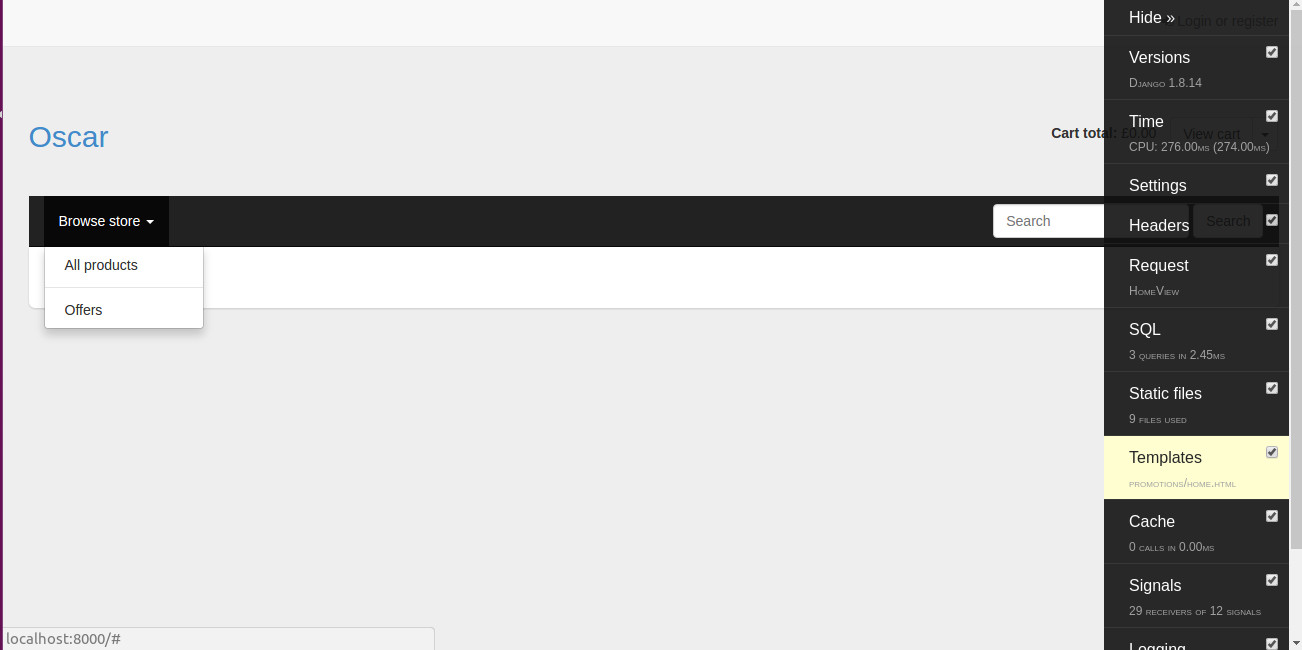
Notice the url of home page ie. promotions/home.html

Now we know which file to extend lets override promotions/home.html
first create home.html in templates/promotions/ directory
(env_oscar) ➜ frobshop mkdir templates
(env_oscar) ➜ frobshop cd templates
(env_oscar) ➜ templates mkdir promotions
(env_oscar) ➜ templates cd promotions
(env_oscar) ➜ promotions touch home.html
home.html
{% extends 'oscar/promotions/home.html' %}
{% block content %}
<h1>Hello</h1>
{% endblock content %}
